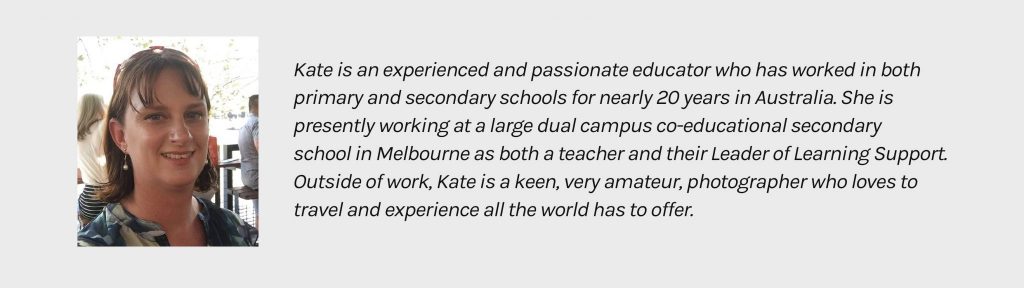Leader of Learning Support, Kate Macpherson talks about how she’s making adjustments to support learners with language and learning disabilities. This article originally appeared on Makematic in May 2020
I have taught remotely for just over four weeks now and it has been a steep learning curve! At Emmanuel College, we have had to shift our curriculum to the online and remote format with very little time to prepare. We teachers have worked harder than we ever have – and I didn’t think I could work harder than I was!
Teachers are doing their best to teach their curriculum in a remote learning environment, whilst also ensuring we continue to meet our assessment deadlines. At the same time, we need to remember that there is a human that is behind the curriculum and the computer screen. Especially those who have learning challenges and additional learning needs.
The World Has Changed A Lot
In pre-pandemic teaching, students with learning challenges and additional learning needs relied on their peers, as well as the physical classroom, to help them through their lessons. They were able to watch and observe what others were doing, to know they are on the right track, and they had the ability to seek advice from peers. They were used to looking at their teachers non-verbal cues for guidance and reassurance. Teachers could do the same. In the remote learning sphere, all these support networks are no longer possible. Our students are now sitting behind a computer screen, possibly without an adult to support them. They are largely left to complete their assigned learning alone; it’s hard for them to see what their peers are doing, they can’t easily ask their friend what the instruction was, and no longer have teacher notes on a whiteboard to remember how to do a task. They are now largely relying on what the computer screen is telling them to do. And they are struggling with this.
Teachers do not always know what is happening in the homes of their students and cannot understand fully everything that impacts their learning. We can’t see if there is an emotional toll on the student as a result of fear and anxiety related to family stressors caused by this world in which we now find ourselves. We always need to remember that behind our curriculum and computer, a human being sits there needing us to remember that they are there and, if need be, to help them.
Teachers Are Key
This is where the role of us teachers is even more paramount. We need to remember that this new learning environment is more likely harder than the one at school, and that the usual school supports are no longer in the form they once were. That’s why as teachers we need to be making adjustments for our students with disabilities more than ever before. We need to do this with greater emphasis, so that they are able to engage with learning and that they are not disadvantaged as a result of their disability.
Below I’ve created three lists to help you make adjustments to your classes and help your students with disabilities.
10 Adjustments to make to help Students with Disabilities
- Reduce workload expectations. Learning is hard at the best of times, but learning is even harder now. Give these humans half of what you would expect the rest of the class to do. In acknowledgement that work takes longer for them. To avoid unnecessary overload. In a deliberate effort to keep them engaged in the class and their learning. In acknowledgement that work is harder for them now.
- Break work down into smaller, manageable chunks.
- When asking the class to watch and respond to a video – set target watching times on the video with questions directly related to that section of viewing.
- Make sure communication to your students is deliberate and considered.
- Only send emails that are in bullet point format. Use numbers to provide sequence to your instructions
- Be very direct, explicit and succinct in your emails – too many words become overwhelming and are unnecessary.
- Limit the number of platforms you are asking your students to access that lesson. The fewer platforms the better.
- Provide links, where possible, in your written instructions for ease of access
- Try to establish patterns and routines – don’t make every lesson different. These students need familiarity and consistency.
- PRAISE, PRAISE, PRAISE – give them as much positive feedback as you can. Most importantly, praise them for their efforts and for their attendance. They need your reassurance and support now more than ever. They can’t see your smile in class but they can still receive your praise in the online world. Emoji’s make this fun ?
7 Adjustments to make when holding ‘Live Sessions’
I have become a big fan of Zoom and use this each time I have my class. However, I know there are other video meeting platforms that teachers are using, so please adapt my references to Zoom to your platform.
- Record the live sessions with students so that students can watch it at a later time and at their own pace. This supports a range of students from those who have hearing impairments, to those who process slowly and need learning repeated.
- Hold personalised tutorial sessions in the breakout rooms in Zoom, or have deliberate Zoom workshops with specific students: To further explain a concept, to demonstrate how to do something, to provide small group or 1:1 support and guidance, to encourage workshop participation.
- Ensure a Learning Support Officer, when in your lesson, is placed in a breakout room to provide targeted support
- Have students share their screen with you to show you how they are progressing with their work. I have found this so helpful. Being able to see what the student is trying to do on their computer helps me better respond to their needs.
- Deliberately group students in break out rooms for collaborative tasks. Make sure you are very deliberate and considered in who you are asking these students to work with.
- Avoid asking students to take notes in these sessions. Instead, provide them with a summary or a copy of the presentation – preferably before the session. In acknowledgement of their reading or writing disability. In acknowledgement that copying takes longer and is harder and the mental effort is better used with the actual class activity. In acknowledgement that note-taking is a skill that may be challenging
- Ask your students which form of communication they are most comfortable with so you can communicate with them in that way.
6 Adjustments that support Cognitive Deficits
- Design activities that make specific use of the accessibility tools in the Microsoft suite such as Immersive Reader. The ‘read aloud’ function and the ‘dictate’ function are particularly useful, as is the line focus. Other platforms have similar accessibility functions.
- Give the student an alternative activity to the rest of the class.
- Modify the class activity
- Ask your student to complete only specific sections of work – better yet, give them exactly what you want them to complete so they don’t know they are only doing a certain section.
- When you have a Learning Support Officer (LSO) in your class, design and plan your lesson with them in mind. Be targeted and specific with your use of the LSO.
- SLOW DOWN everything for these students – including your expectations of them.
Most of all, be kind to yourself. As a teacher, you are doing an amazing job at teaching remotely and you can’t be expected to replicate what you do in the classroom in the online world. But you can still remember the human behind your computer screen.